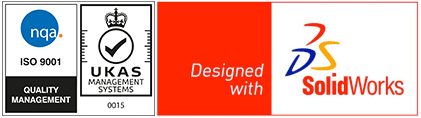If you want to create a prototype for your intended product, in order to test how it works and to examine any potential flaws, then you need to seek the help of design professionals. Modern prototype makers will use software designed to help them create the finished product, often known as Computer-aided design, or computer-assisted design. CAD allows designers to use software in order to turn drawings and plans of a model into a 3D technical drawing which can be read by a computer. This then allows them to create the finished product for the customer.
How 3D CAD designing works
Most CAD software will allow the manufacturer to create an image from basic drawings by the customer. These drawings are plotted into a computer program, with specifications for length, width and mass. The computer creates an image based upon that plan, which has 3 dimensions, and which can be viewed from all angles. If a physical prototype of the product is required, then the designer can send the CAD image to machines in order to create the prototype according to the 3D design created. By creating an image of the prototype, the designer is able to make adjustments to the plan which means that a new prototype can be created at any point.
How is a 3D CAD design used?
The purpose of 3D CAD designing is to create an accurate computer image which will allow the computer to instruct the machines when the prototype is being made. This can be useful, for example, increasing very small pieces of machinery which need a perfect finish or precision cuts into the surface of the prototype. CAD allows detailed engineering plans to create new products, but can also be used to re-create old machinery parts which are no longer being made. This can be important for reconstructing ancient machinery, or for fixing old but vital engines. CAD has also become important in designing and creating small computer parts, where precision is essential.